In the first lesson we looked at resistors, In that post I said that you could think of a battery like a tank full of water, and a resistor as like a small pipe.
Well now I want to change my mind on that analogy and say that you can think of a battery like a mains pipe, and think of a capacitor as like the header tank that sits in your attic.
Capacitors have some pretty cool properties. What I will do in this lesson is explain the electrical characteristics of capacitors, what I'm not going to do is tell you about how capacitors are made, for the purpose of using them it's just not important, and if you want to know, then Google is your friend!
Another Water Analogy
Now I just said that capacitors were like a header tank.
I think that this is a good analogy. You see with a header tank of water, you always have some water pressure coming from your tank.
The tank is exhausted fairly quickly, but if there are workmen in your road who turn off the mains supply, you are still able to turn the tap on, at least for a little bit.
Storing Charge?
Capacitors store electricity, at least that is to say that capacitors store potential energy. They don't have a special electron repository, they have a metal plate inside and charge is accumulated on one side of the plate (as electrons are forced from one plate to another). When you discharge a capacitor you allow it to rebalance it's self (as in you allow the charge across the plates to equalise and become neutral).
Saying that capacitors store charge is technically wrong. There are no more electrons in a "charged" capacitor than there are in a "discharged" capacitor, but it's nice and simple to think of a capacitor like a mini battery, it gets charged, it gets discharged. it's not quite as good as a battery, it doesn't (usually) hold as much charge, and discharges far quicker, so like I said before, if your battery was like your mains water, your capacitor is like a tank full of water in your attic, or on your roof.
One of the first uses of capacitors that you may want to consider is using it to store charge in a power supply.
If you look at the diode lesson, you'll see that we used the diode to create a simple circuit that removed half of an AC waveform, meaning that we could connect it up to a circuit that had a positive and a negative, and that we wouldn't break anything that was sensitive to being connected in reverse. of course the problem with that circuit was that the waveform fell away to zero on the negative half cycle of the AC wave, this would, (in the case of a 50Hz mains signal). mean that you were turning off the power supply and turning it back on quickly every 1/50th of a second (or every 20ms).
A capacitor can be charged on this positive half cycle, when there is plenty of voltage, and then when the supply is in the negative half cycle (or off after the diode), the capacitor can discharge is accumulated charge into the circuit. just like the water tank in your attic/roof when the mains supply is off.
Symbols
Before introducing a circuit, it seems only fair to show you want the symbol that represents a capacitor in a circuit is.
Capacitors come (aside from being made from different things and in different ways) two types.
Polarised, and non-polarised.
Polarised capacitors have polarity, they have a positive and negative leg, non-polarised capacitors do not have either defined positive, nor negative leg and can be connected either way around.
If you remember from the resistor lesson, I said that there were two different symbols that you may see for the resistor, each invented at different times, well, unfortunately, there are more than 2 for the capacitor, (partly because of the polarised/un-polarised components), and partly because someone decided that a different notation would be nice.
You'll see that in the diagrams, sometimes there is a positive symbol, as you can imagine this tells you that the component is polarised, but sometimes there is not a positive symbol, but the rest of the symbol sill looks the same as for a polarised capacitor... you'll find that sometimes people may use a polarised symbol, and not put in that helpful little plus sign, it's still a polarised capacitor, and the rest of the symbol tells you what way round it's connected.
Lets start with the non-polarised capacitor: this will pretty much always look the same, (though the lines may be thicker or thinner.
Now the polarised capacitors, I've drawn these so that they are always having the positive side on the left.
Circuit use
Going back to that simple diode circuit what we do is add a capacitor between the output of the diode and the 0v rail in the circuit. and as described above, the capacitor charges and discharges.
Once again lets look at the wave forms coming out of that.
We can see that the supply circuit is better, our circuit won't be switching off every few seconds, and if we were just trying to light up an LED it'd be good enough. But that blue output wave form is pretty choppy, if we were using that in an audio circuit to drive an amplifier for example the fact that the circuits voltage sags so much means that you'd actually be able to hear it!
The problem here may seem obvious, we need a bigger capacitor.
So lets increase that 1Microfarrad capacitor to a 10uF
Now the output wave form is a lot better. It's been smoothed out as you can see below.
But it's still not perfect. there is still a ripple.
So the obvious answer is to increase the size of the capacitors again.
But I'm going to do it a little differently this time (as it'll help me segway to more information).
And the output wave.
What? You might be saying, what did I do there, I didn't increase the size of the capacitor at all, I just jammed more capacitors in there.
Adding capacitors together
Well you see what I actually did was added the values together.
Capacitors are basically made up of plates, the size of those plates (and amount of plates, and distance between those plates) determines the size of the capacitor.
The bigger the plates, the bigger the capacitance.
I joined these capacitors in parallel, so it's a big like stacking the plates next to each other, I've increased the size of the plates by using multiple capacitors.
When capacitors are connected in parallel, to determine the size of the capacitor you're creating, you just add them together.
C1 + C2 +C3 = Ctotal
So in this case the values are 3 10uF capacitors.
so it's
10uF + 10uF + 10uF = 30uF
So I did increase the size of the capacitor, I just did it in a different way.
There is a different formula for connecting capacitors in series and this is:
(1/C1) + (1/C2) = (1/sum) = Ctotal
Basically, capacitors in parallel have the same formula as resistors in series, and capacitors in series have the same formula as resistors in parallel.
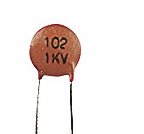
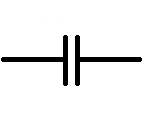
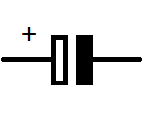
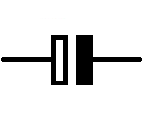
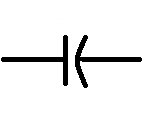
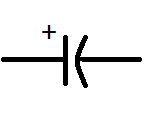
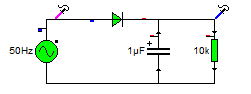
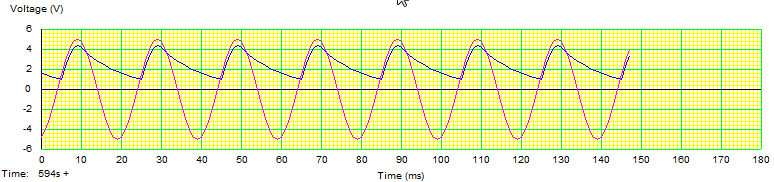
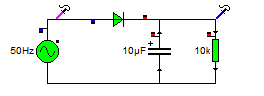
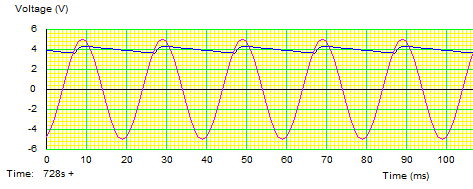
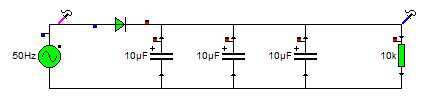
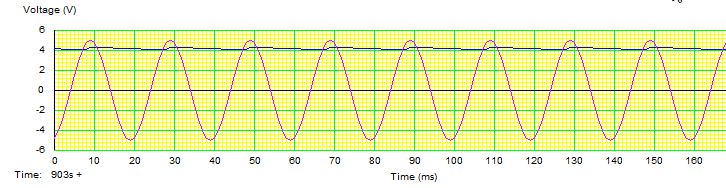
No comments:
Post a Comment