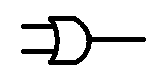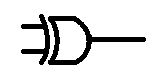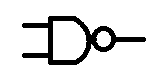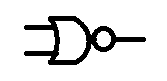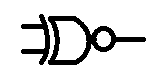In the last post I looked at various gates.
Now we're going to look at the various notations that are used when writing out statements of what logic circuits do.
First, lets think about a binary circuit.
Basically we'll have at least one input, and at least one output.
We'll call our inputs a series of letters, starting with A, and out outputs will be assigned the letter Q, if there is more than one output we'll call it Q1 and Q2.
It's exactly the same notiation for all the logic operators if you call inputs In1, In2 and so on
So lets start with the four simple gates
NOT, AND, OR, XOR
/ . + ⊕
the NOT gate is a slash.
Q = /A
q = not A
Alternativly not can be represented by an apostraphy after the letter
Q = A'
1 = 0'
0 = 1'
1 = /0
0 = /1
The AND gate is represented by a dot.
Q = A.B
0 . 0 = 0
0 . 1 = 0
1 . 0 = 0
1 . 1 = 1
the OR gate is represented by a plus sign.
Q = A+B
0 + 0 = 0
0 + 1 = 1
1 + 0 = 1
1 + 1 = 1
and XOR is represented by a plus with a circle around it
Q = A⊕B
0 ⊕ 0 = 0
0 ⊕ 1 = 1
1 ⊕ 0 = 1
0 ⊕ 0 = 0
finally we make up logical expressions the same way as we made up the gates for more complicated gates.
a NAND gate was just an AND gate with a NOT gate following it.
Q' = A + B
/Q = A + B
Q = /(A + B)
NOR
Q' = A+B
/Q = A+B
Q = /(A+B)
XNOR
Q' = A⊕B
/Q = A⊕B
Q = /(A⊕B)
Monday, August 27, 2012
Monday, August 20, 2012
Electronics lessons: Logic gates
Logic gates are useful in digital electronics, in digital electronics there are generally no wave forms, there is two states, either logic high or logic low, on or off, 1 of 0.
when we work with binary data we have to have a way to deal with it.
that way of dealing with it is with the use of logic gates.
There are a few basic logic gates.
NOT, AND OR, and XOR.
First NOT
You have two basic states in binary, on or off, if it's not on, it's off, if it's not off, it's on.
the not gate works in the same way as that sentence,
if you put a 1 into a not gate, it's output is 0
if you put a 0 into a not gate, it's output is 1
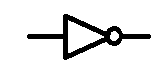
A | Q
====
0 | 1
1 | 0
AND
The AND gate has two inputs and one output. for the output to be on, ALL inputs to the AND gate must be on, if either one of the inputs is low then the output will also be low.
Think of it like two switches in series, both switches must be on in order for it to work.
A B | Q
======
0 0 | 0
0 1 | 0
1 0 | 0
1 1 | 1
OR
Another basic logic gate is the OR gate. again this gate has two inputs, the out put will be on if either input A OR input B is on.
A B | Q
======
0 0 | 0
0 1 | 1
1 0 | 1
1 1 | 1
XOR
The last basic logic gate is the exclusive OR gate, XOR
With this gate the output will be on if In put A is high, OR if input B is on, but not if input A and input B is on. it must be exclusively A or B that is on, but definitely not A and B.
A B | Q
======
0 0 | 0
0 1 | 1
1 0 | 1
1 1 | 0
After this we start adding gates together to make more complicated logic gates.
if we put a NOT gate after a AND gate we make a NAND gate we invert the input of a regular AND gate.
A B | Q
======
0 0 | 1
0 1 | 1
1 0 | 1
1 1 | 0
similarly we can make a NOR gate
A B | Q
======
0 0 | 1
0 1 | 0
1 0 | 0
1 1 | 0
finally we have the Exclusive NOR gate XNOR
A B | Q
======
0 0 | 1
0 1 | 0
1 0 | 0
1 1 | 1
when we work with binary data we have to have a way to deal with it.
that way of dealing with it is with the use of logic gates.
There are a few basic logic gates.
NOT, AND OR, and XOR.
First NOT
You have two basic states in binary, on or off, if it's not on, it's off, if it's not off, it's on.
the not gate works in the same way as that sentence,
if you put a 1 into a not gate, it's output is 0
if you put a 0 into a not gate, it's output is 1
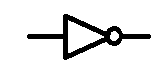
A | Q
====
0 | 1
1 | 0
AND
The AND gate has two inputs and one output. for the output to be on, ALL inputs to the AND gate must be on, if either one of the inputs is low then the output will also be low.
Think of it like two switches in series, both switches must be on in order for it to work.
A B | Q
======
0 0 | 0
0 1 | 0
1 0 | 0
1 1 | 1
OR
Another basic logic gate is the OR gate. again this gate has two inputs, the out put will be on if either input A OR input B is on.
A B | Q
======
0 0 | 0
0 1 | 1
1 0 | 1
1 1 | 1
XOR
The last basic logic gate is the exclusive OR gate, XOR
With this gate the output will be on if In put A is high, OR if input B is on, but not if input A and input B is on. it must be exclusively A or B that is on, but definitely not A and B.
A B | Q
======
0 0 | 0
0 1 | 1
1 0 | 1
1 1 | 0
After this we start adding gates together to make more complicated logic gates.
if we put a NOT gate after a AND gate we make a NAND gate we invert the input of a regular AND gate.
A B | Q
======
0 0 | 1
0 1 | 1
1 0 | 1
1 1 | 0
similarly we can make a NOR gate
A B | Q
======
0 0 | 1
0 1 | 0
1 0 | 0
1 1 | 0
finally we have the Exclusive NOR gate XNOR
A B | Q
======
0 0 | 1
0 1 | 0
1 0 | 0
1 1 | 1
Monday, August 13, 2012
Counting in different bases.
This is going to be a pretty short post, to introduce a concept that will be needed in future.
That concept is binary.
The first thing to think about is that when we count, using Arabic numerals we have ten symbols.
So we could in base ten, (Decimal)
Counting works in a really simple way, we start with our lowest value symbol, and cycle through our symbols until we get to the end of the set, then we start again at the beginning putting the first symbol in our set in front of the least significant number.
most significant, digit digit digit. least significant.
to a number 10,001
The most significant part is the ten thousand, the least significant part is one.
so counting, our numerals are
0,1,2,3,4,5,6,7,8,9
when we hit nine we put our second lowest value numeral to the left in the most significant space and then cycle through numerals again.
we use the second lowest, because our lowest is 0.
000012 is the same as 12
10,11,12,13,14,15,16,17,18,19 ... 101,102,103 .... etc and so on.
Base 2
in base 2 we only use two numerals, 0 and 1
so we start with 0, our next numeral is 1.
then we've exhausted out numerals and have to put our second lowest value to the left, and cycle through, we do this again and again again again:
0, 1, 10, 11, 100, 101, 110, 111, 1000, 1001, 1010, 1011, 1100, 1101, 1110, 1111 and so on.
Base 8
In base 8 we have 8 symbols
0, 1, 2, 3, 4, 5, 6, 7, 10, 11, 12, 13, 14, 15, 16 ,17, 20, 21, 22, 23, 24, 25, 26, 27, 30
Base 16
In base 16 we use 16 symbols, these are
0,1,2,3,4,5,6,7,8,9,a,b,c,d,e,f
so we count in the following way.
0, 1, 2, 3, 4, 5, 6, 7, 8, 9, a, b, c, d, e, f, 10, 11, 12, 13, 14, 15, 16, 17, 18, 19, 1a, 1b, 1c, 1d, 1e, 1f, 20, 21 and so on...
Counting from 0 to 63 the various numbers look the following way.
Decimal Binary Octal Hexadecimal
0 000000 00 00
1 000001 01 01
2 000010 02 02
3 000011 03 03
4 000100 04 04
5 000101 05 05
6 000110 06 06
7 000111 07 07
8 001000 10 08
9 001001 11 09
10 001010 12 0a
11 001011 13 0b
12 001100 14 0c
13 001101 15 0d
14 001110 16 0e
15 001111 17 0f
16 010000 20 10
17 010001 21 11
18 010010 22 12
19 010011 23 13
20 010100 24 14
21 010101 25 15
22 010110 26 16
23 010111 27 17
24 011000 30 18
25 011001 31 19
26 011010 32 1a
27 011011 33 1b
28 011100 34 1c
29 011101 35 1d
30 011110 36 1e
31 011111 37 1f
32 100000 40 20
33 100001 41 21
34 100010 42 22
35 100011 43 23
36 100100 44 24
37 100101 45 25
38 100110 46 26
39 100111 47 27
40 101000 50 28
41 101001 51 29
42 101010 52 2a
43 101011 53 2b
44 101100 54 2c
45 101101 55 2d
46 101110 56 2e
47 101111 57 2f
48 110000 60 30
49 110001 61 31
50 110010 62 32
51 110011 63 33
52 110100 64 34
53 110101 65 35
54 110110 66 36
55 110111 67 37
56 111000 70 38
57 111001 71 39
58 111010 72 3a
59 111011 73 3b
60 111100 74 3c
61 111101 75 3d
62 111110 76 3e
63 111111 77 3f
That concept is binary.
The first thing to think about is that when we count, using Arabic numerals we have ten symbols.
So we could in base ten, (Decimal)
Counting works in a really simple way, we start with our lowest value symbol, and cycle through our symbols until we get to the end of the set, then we start again at the beginning putting the first symbol in our set in front of the least significant number.
most significant, digit digit digit. least significant.
to a number 10,001
The most significant part is the ten thousand, the least significant part is one.
so counting, our numerals are
0,1,2,3,4,5,6,7,8,9
when we hit nine we put our second lowest value numeral to the left in the most significant space and then cycle through numerals again.
we use the second lowest, because our lowest is 0.
000012 is the same as 12
10,11,12,13,14,15,16,17,18,19 ... 101,102,103 .... etc and so on.
Base 2
in base 2 we only use two numerals, 0 and 1
so we start with 0, our next numeral is 1.
then we've exhausted out numerals and have to put our second lowest value to the left, and cycle through, we do this again and again again again:
0, 1, 10, 11, 100, 101, 110, 111, 1000, 1001, 1010, 1011, 1100, 1101, 1110, 1111 and so on.
Base 8
In base 8 we have 8 symbols
0, 1, 2, 3, 4, 5, 6, 7, 10, 11, 12, 13, 14, 15, 16 ,17, 20, 21, 22, 23, 24, 25, 26, 27, 30
Base 16
In base 16 we use 16 symbols, these are
0,1,2,3,4,5,6,7,8,9,a,b,c,d,e,f
so we count in the following way.
0, 1, 2, 3, 4, 5, 6, 7, 8, 9, a, b, c, d, e, f, 10, 11, 12, 13, 14, 15, 16, 17, 18, 19, 1a, 1b, 1c, 1d, 1e, 1f, 20, 21 and so on...
Counting from 0 to 63 the various numbers look the following way.
Decimal Binary Octal Hexadecimal
0 000000 00 00
1 000001 01 01
2 000010 02 02
3 000011 03 03
4 000100 04 04
5 000101 05 05
6 000110 06 06
7 000111 07 07
8 001000 10 08
9 001001 11 09
10 001010 12 0a
11 001011 13 0b
12 001100 14 0c
13 001101 15 0d
14 001110 16 0e
15 001111 17 0f
16 010000 20 10
17 010001 21 11
18 010010 22 12
19 010011 23 13
20 010100 24 14
21 010101 25 15
22 010110 26 16
23 010111 27 17
24 011000 30 18
25 011001 31 19
26 011010 32 1a
27 011011 33 1b
28 011100 34 1c
29 011101 35 1d
30 011110 36 1e
31 011111 37 1f
32 100000 40 20
33 100001 41 21
34 100010 42 22
35 100011 43 23
36 100100 44 24
37 100101 45 25
38 100110 46 26
39 100111 47 27
40 101000 50 28
41 101001 51 29
42 101010 52 2a
43 101011 53 2b
44 101100 54 2c
45 101101 55 2d
46 101110 56 2e
47 101111 57 2f
48 110000 60 30
49 110001 61 31
50 110010 62 32
51 110011 63 33
52 110100 64 34
53 110101 65 35
54 110110 66 36
55 110111 67 37
56 111000 70 38
57 111001 71 39
58 111010 72 3a
59 111011 73 3b
60 111100 74 3c
61 111101 75 3d
62 111110 76 3e
63 111111 77 3f
Monday, August 06, 2012
Coding Lessons: Structs (Lessons 18)
So we've dealt with Arrays and strings and passing arrays and fields to and from functions.
Now we're going to look at structured data.
Structured data is basically a list of fields, those fields can have any type, the total memory for that block is then the combined memory requirements of all the little bits of data inside that structured data block.
You can think of a struct like a row of a table.
Where we can give that table row or block of data a name.
It's probably best to write out some code and explain what's going on.
to start with structured data is created with the keyword struct.
struct product
Here we're going to create a structured data type called product, inside this data type will be a product name and a product price.
The data types that are contained in the struct declaration then follow inside curly brackets.
struct product {
float price;
int stocklevel;
};
So that's our definition of our structured data set-up.
we do this using the struct keyword again, then the name of the struct that we're referring to, (because we could define multiple struct types) then what we want to call it.
struct product apples;
now we want to poke some data into the struct, and read some data out of it:
apples.price = 0.49;
apples.stocklevel= 12;
printf("You have a stock of %d apple(s) costing $%.2f", apples.stocklevel, apples.price);
#include<stdio.h>
int main()
{
struct product { float price; int stocklevel; };
struct product apples;
apples.price = 0.49;
apples.stocklevel= 12;
printf("You have a stock of %d apple(s) costing $%.2f", apples.stocklevel, apples.price);
}
Now we're going to look at structured data.
Structured data is basically a list of fields, those fields can have any type, the total memory for that block is then the combined memory requirements of all the little bits of data inside that structured data block.
You can think of a struct like a row of a table.
Where we can give that table row or block of data a name.
It's probably best to write out some code and explain what's going on.
to start with structured data is created with the keyword struct.
struct product
Here we're going to create a structured data type called product, inside this data type will be a product name and a product price.
The data types that are contained in the struct declaration then follow inside curly brackets.
struct product {
float price;
int stocklevel;
};
So that's our definition of our structured data set-up.
we do this using the struct keyword again, then the name of the struct that we're referring to, (because we could define multiple struct types) then what we want to call it.
struct product apples;
now we want to poke some data into the struct, and read some data out of it:
apples.price = 0.49;
apples.stocklevel= 12;
printf("You have a stock of %d apple(s) costing $%.2f", apples.stocklevel, apples.price);
#include<stdio.h>
int main()
{
struct product { float price; int stocklevel; };
struct product apples;
apples.price = 0.49;
apples.stocklevel= 12;
printf("You have a stock of %d apple(s) costing $%.2f", apples.stocklevel, apples.price);
}
Subscribe to:
Posts (Atom)