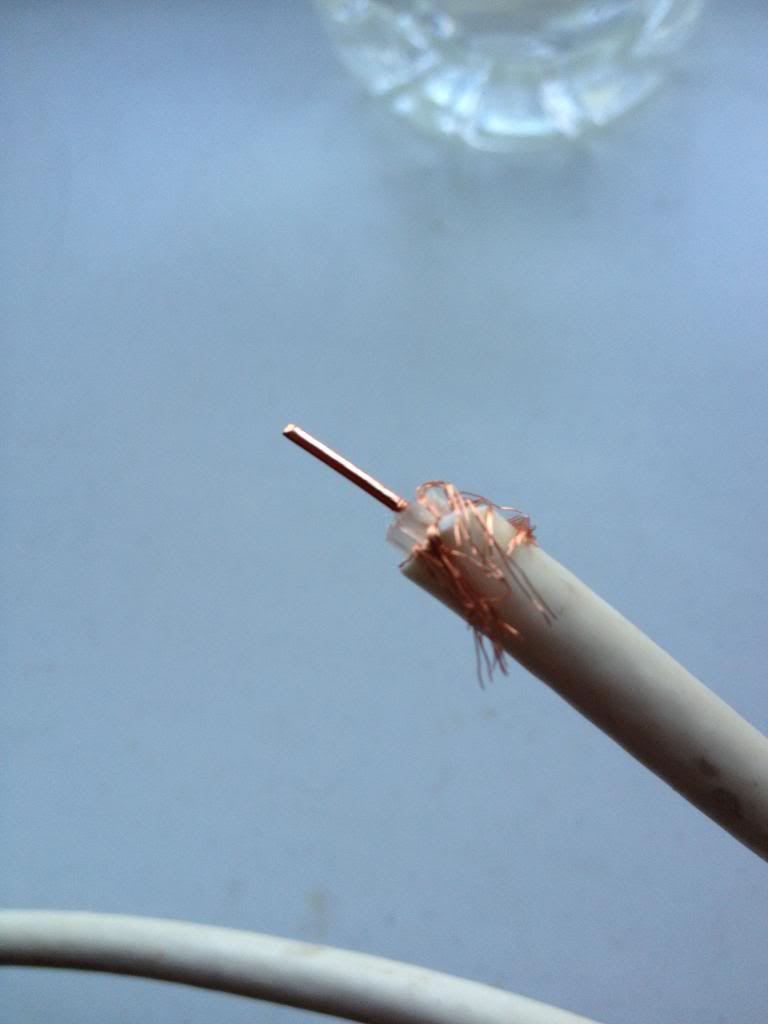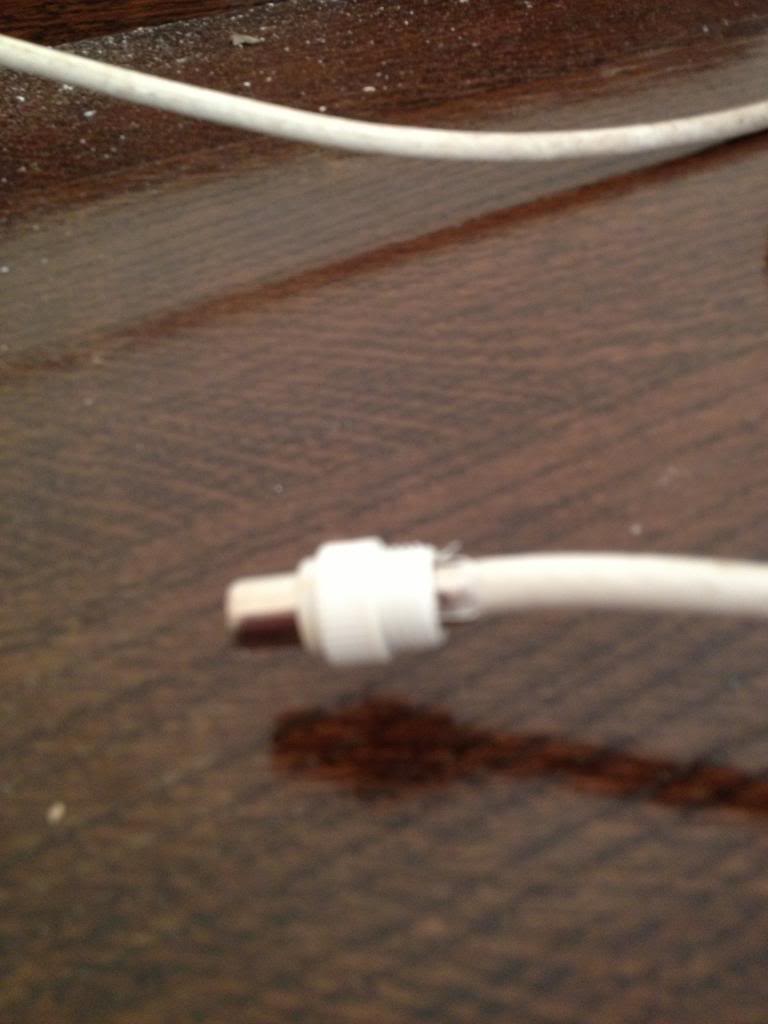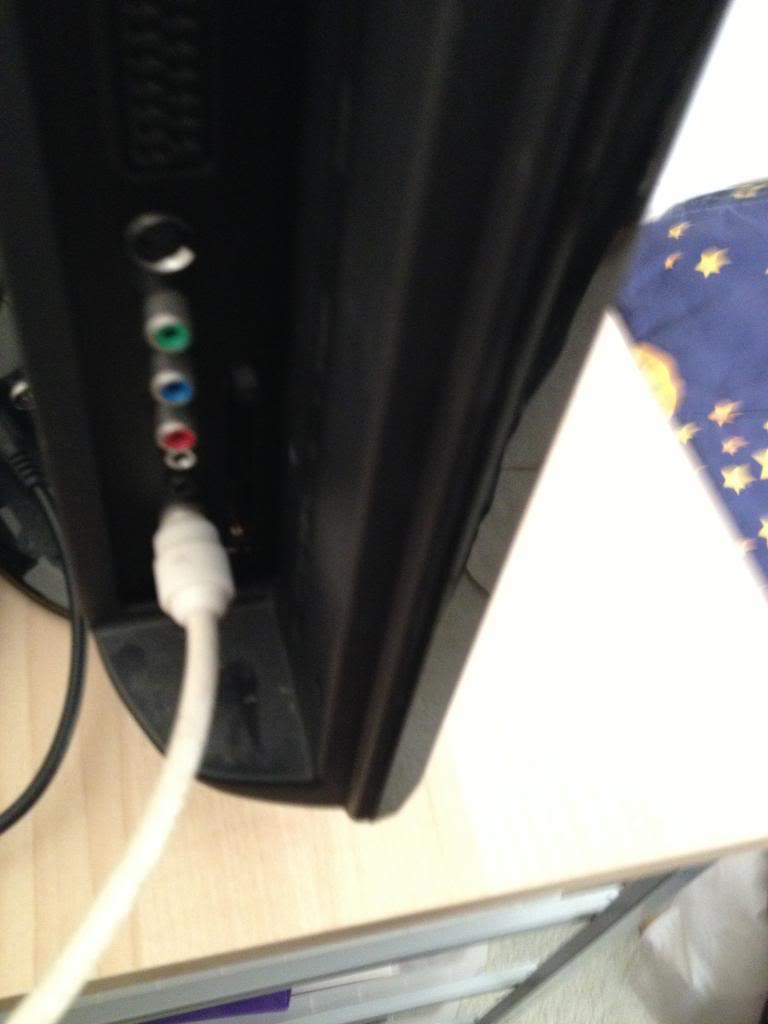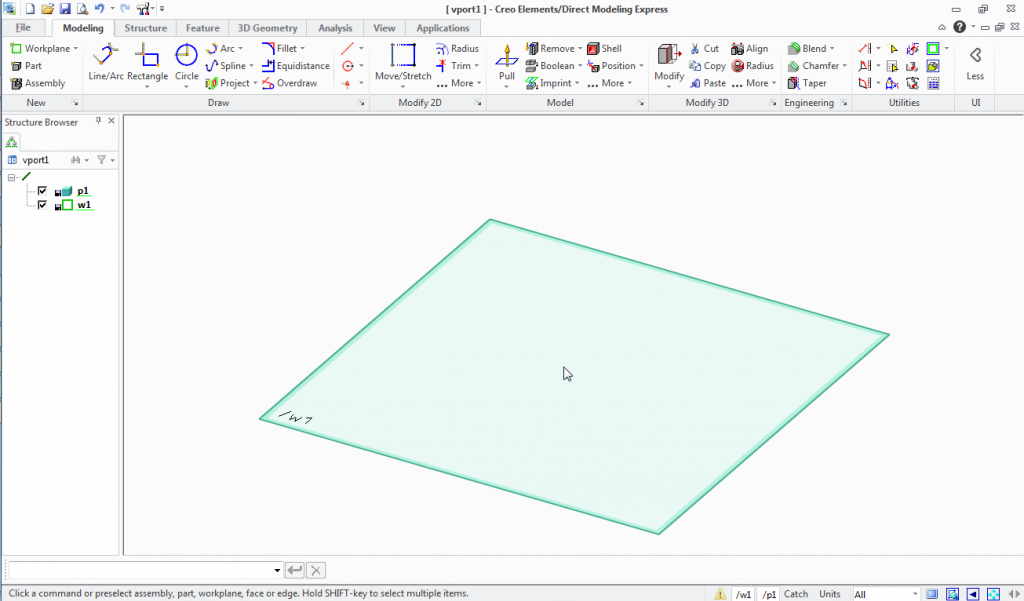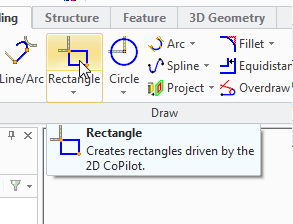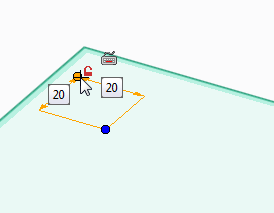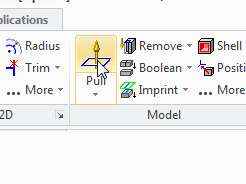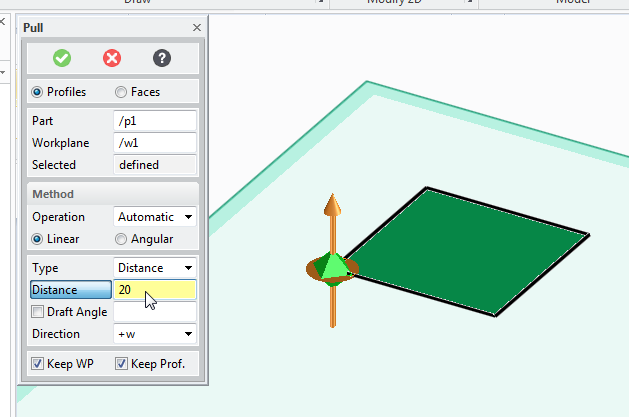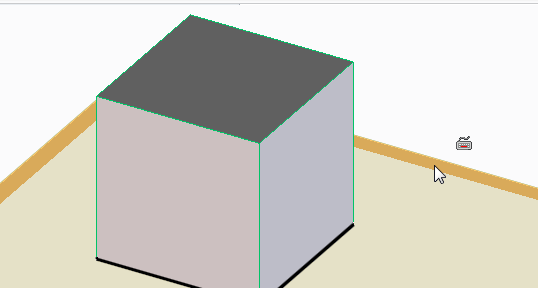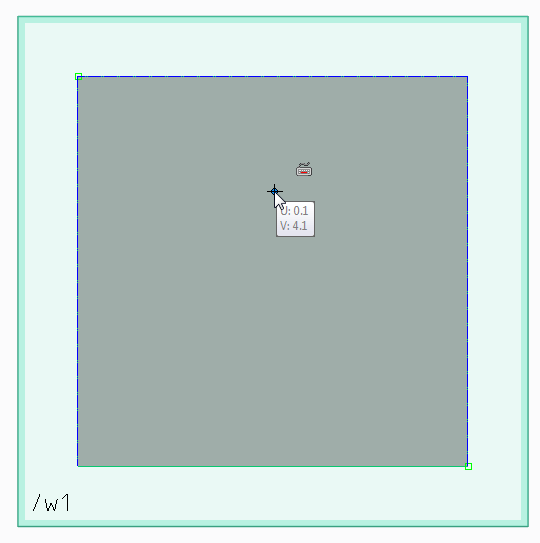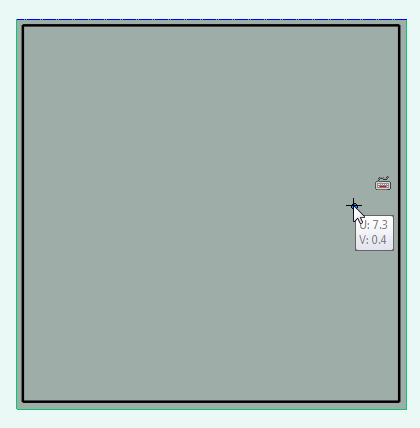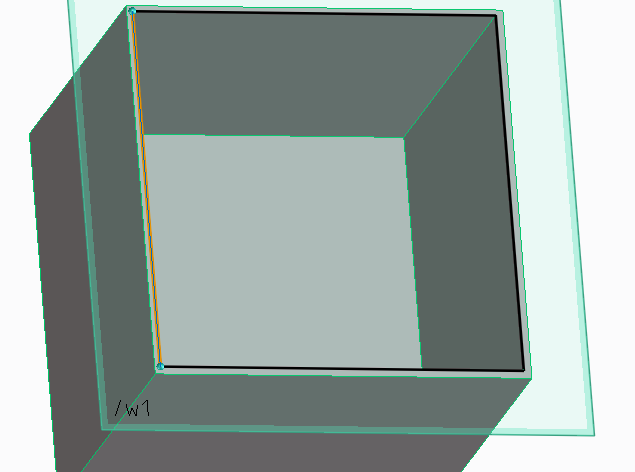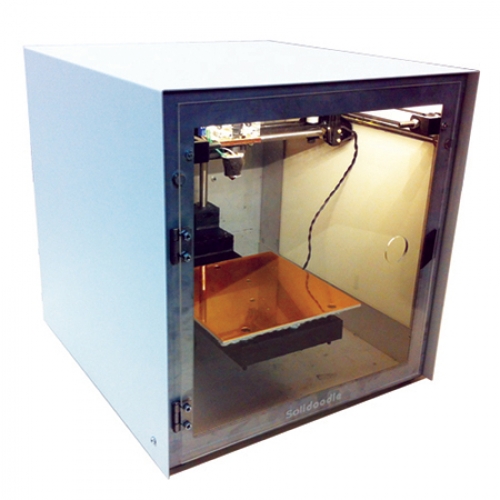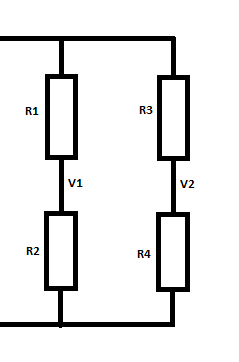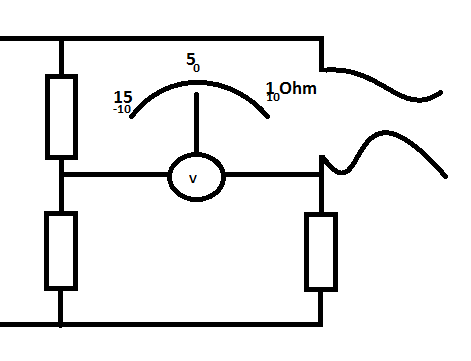Of course this is a little bit useless if you have more than one TV.
So here is a quick and simple how to split an antenna.
The pictures here show an antenna that has been routed through the inside of a house under the eaves into attic space, the process for splitting an antenna feed outside if the same, however you may wish to include a water proof box over the splitting equipment.
In this installation the split at the antenna is being done at the same time the antenna is being installed, but fundamentally it makes no difference. (the only difference is the colour of the cables used in the end!)
First, in order to perform this splitting task you will need to first purchase an antenna splitting device,
this is a small transformed that is used for impedance matching.
If you just split the cable into a Y shape then it would work, but the signal from the antenna would be loaded, and thus pretty weak.
The Antenna feed has an impedance of 75Ohms, the circuit inside your TV has an impedance of 75Ohms, if you put another TV in parallel then you will halve the impedance to 37.5 Ohms.
So we use a transformer.
this transformer has one input coil with an impedance of 75 Ohms, and two output coils each with an impedance of 75 Ohms.
This will serve to effectively half the strength of the signal from the arial going to each set, so if you have a weak signal you should consider a splitter with an amplifier.
Start.
Cut the antenna wire at a point where it will be convenient to fasten the splitter box to a roof joist.
Once you have cut the antenna wire, peel back and cut off approximately 10mm of the outer insulation, and fold the screen wire of the coax cable down to cover the outer insulation sheath.
Now cut approximately 7mm of the inner insulation away from the solid signal conductor.
Screw on an F connector.
This will need to be attached to the "IN" connector on your signal splitter.
Now, you need to run cables through your roof space and down walls to the locations that you want your antenna outlets to be.
Once you have your cable in the correct place, use cable tacks to attach to joists, and C clips to secure the cable to masonry.
At the splitter end, attach more F connectors in a similar fashion to how you connected the antenna feeds F connector.
Now fix your splitter to a joist and attach the cables, the antenna feed going to the "IN" socket, and each feed to your TVs going to the "OUT" sockets.
At the other end of the cable you now want to attach an antenna plug to go into the back of your TV.
First, put the bottom screw cover for the antenna plug onto the wire.
Now remove approximately 15mm of the outer sheath.
Pull the screen wire of the coax down and over the insulation, then remove the inner conductor leaving around 2mm of the insulator to stop the screen wire accidentally touching the signal wire.
Now you need to attach the four pronged cable clip, this clip is intended to make good contact with the wire, squeeze the clips by hand to secure this to the connector and attach the tip part of the plug to the signal wire, place it over the end of the cable, (trim the signal conductor as appropriate) and secure by tightening the small screw onto the signal wire.
Now place the metal screen over the tip assembly.
The place the plastic plug cover over the screen and secure using the bottom screw cover that you put onto the antenna wire at the start.
If you can't receive a connection is seems likely that either there is a break in the cable, or your screen wire is touching the signal wire at one of the connectors.